Everything You Need to Know About Publishing AbcSubmit Forms on Wix
Embedding AbcSubmit forms on your Wix site is pretty easy. You just need to use your form URL. Please follow these steps to see how easy you can embed a form on any Wix website:
- Click the Publish button inside the editor then copy the link of your form.
- In your Wix Editor, click the Add (+) button, choose More and then Embed a Site
- Paste your form URL into the Website Address box.
- Make the necessary changes like adjusting the size/height of the element to avoid cut off and click the Preview button.
- Make sure to save and publish your site!
- Click the Publish button then copy the link of your form.
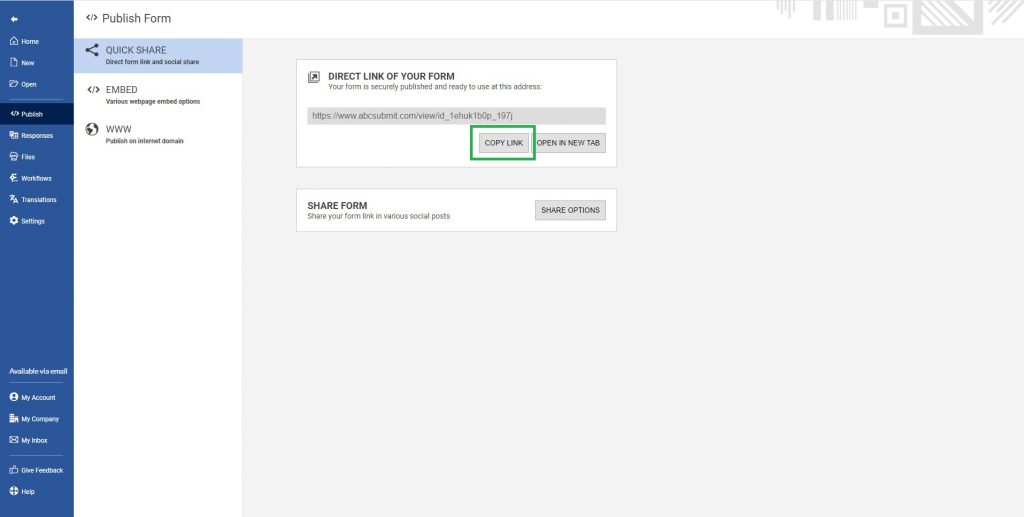
2. In your Wix Editor, click the Add (+) button, choose More and then Embed a Site
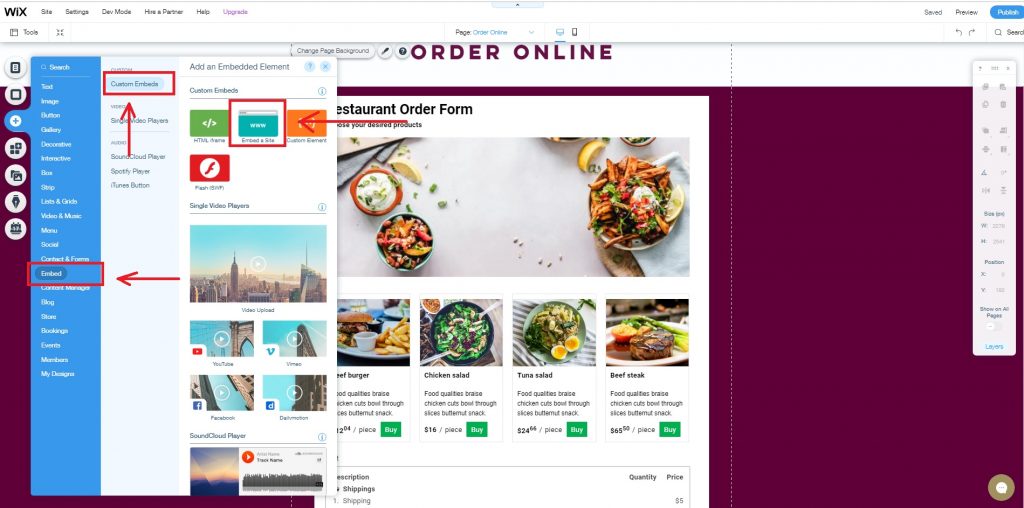
3. Click on the Embed site element and paste your form URL into the Website Address box.
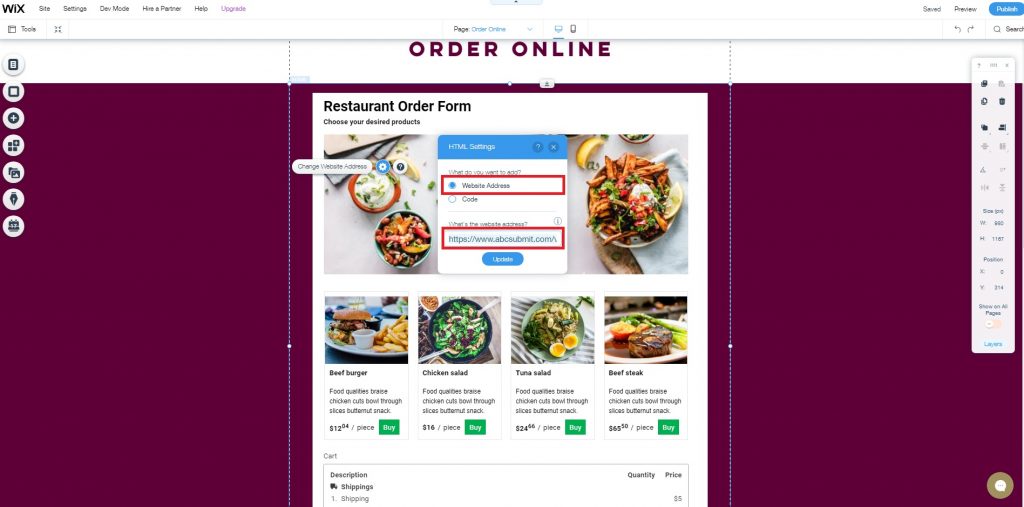
4. Make the necessary changes like adjusting the size/height of the element to avoid cut off and click the Preview button.

5. Make sure to save and publish your site!